Climate First Bank provides eStatements and eNotices so you can receive any of your statements and account notices electronically from both your desktop and/or your mobile app. It’s easy to set up, just follow these steps:
Step one:
Log into Consumer or Business online banking.
Step two:
Select “Document Center” from the left side menu.

Step three:
Select the email address to which you will receive alerts when a notice or statement is available for view.
Step four:
Check the Statements box, the Notices box and click save.
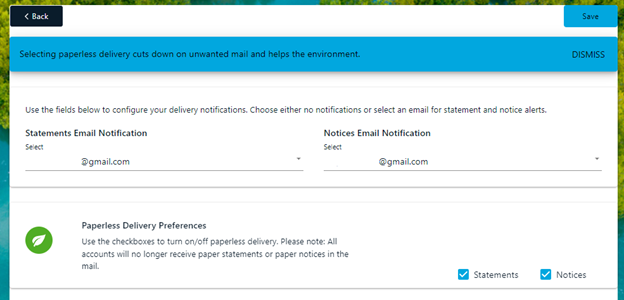
And that’s it! The next time you select “Document Center” from the left side menu, you will see all previous eStatements since account opening and any notices delivered after your eNotice enrollment.
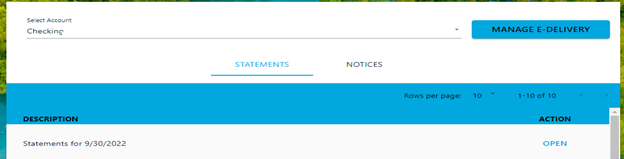



.svg)
.svg)